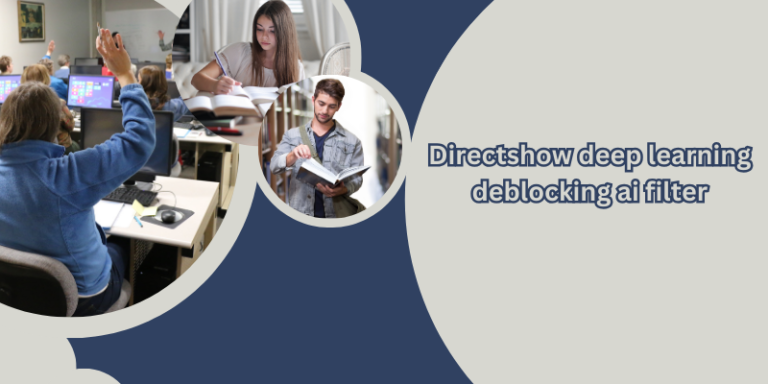A DirectShow AI-based deblocking filter is a tool or component designed to improve the visual quality of videos, especially those that have been heavily compressed and exhibit blocking artifacts (often seen in low-bitrate or older video codecs). If you’re looking to incorporate deep learning into such a filter, here’s a summary of how this can be approached:
Key Concepts:
- Blocking Artifacts: These are visible block-like distortions caused by video compression, particularly in block-based codecs like MPEG, H.264, or HEVC. They occur due to coarse quantization of the block data.
- Directshow deep learning deblocking ai filter: This is the process of reducing or eliminating blocking artifacts to restore video quality.
Steps to Create a Deep Learning-Based Deblocking Filter for DirectShow:
1. Deep Learning Model for Deblocking:
- Dataset Preparation:
- Gather high-quality, uncompressed video frames.
- Apply artificial compression to create low-quality versions with visible blocking artifacts.
- Use pairs of compressed and original frames for supervised training.
- Model Architecture:
- Use convolutional neural networks (CNNs) or transformer-based models tailored for image restoration tasks.
- Popular models include:
- DnCNN (Denoising Convolutional Neural Network)
- VDSR (Very Deep Super-Resolution)
- ESRGAN (Enhanced Super-Resolution GAN)
- Train the model specifically to recognize and fix blocking artifacts.
2. Integration into DirectShow:
- Build a DirectShow Filter:
- Implement a custom DirectShow filter that processes video frames.
- Use libraries like Microsoft’s DirectX SDK or FFmpeg for media handling.
- Incorporate the AI Model:
- Convert the trained deep learning model to a runtime-friendly format (e.g., ONNX, TensorRT).
- Use a framework like PyTorch, TensorFlow, or OpenCV for inference in real-time.
- Real-Time Processing:
- Ensure the filter operates efficiently, with minimal delay. Optimization techniques like quantization and GPU acceleration (via CUDA or DirectML) are critical.
3. Performance Optimization:
- Minimize latency by using batch processing for frames or tiling strategies.
- Optimize the AI model for deployment using tools like TensorRT or ONNX Runtime.
- If real-time performance is challenging, consider downscaling or reducing the frame rate during processing.
4. Testing and Deployment:
- Test the filter in various DirectShow-based applications, such as media players, video editors, or broadcasting software.
- Adjust parameters for optimal balance between performance and quality.
Tools You Might Use:
- Deep Learning Frameworks: PyTorch, TensorFlow, ONNX Runtime.
- DirectShow Development: DirectX SDK, Windows SDK.
- Media Processing: FFmpeg, OpenCV.
- GPU Acceleration: CUDA, DirectML.
-
Advanced Features and Enhancements
Once the basic DirectShow filter with AI deblocking capabilities is operational, you can consider implementing additional features to improve its usability, performance, and functionality:
1. Adaptive Deblocking:
- Implement a mechanism to detect the severity of blocking artifacts dynamically and adjust the model’s behavior accordingly.
- For example, apply aggressive deblocking for highly compressed videos while using lighter deblocking for moderately compressed ones. This can be achieved by using a pre-filter or a lightweight model to assess the quality of input frames.
2. Multi-Model Support:
- Integrate different models for various use cases, such as:
- Low-latency deblocking for real-time video streaming.
- High-quality deblocking for offline processing.
- Allow users to switch between models or set preferences based on their needs.
3. Color Space and Resolution Handling:
- Ensure compatibility with various video formats and color spaces (e.g., YUV, RGB).
- Incorporate preprocessing and postprocessing steps to handle conversions as needed.
- Support multiple resolutions, from standard definition (SD) to ultra-high definition (UHD), by designing the filter to scale dynamically with resolution.
4. Temporal Consistency:
- Blocking artifacts are often visible across consecutive frames in a video, so it’s essential to ensure that the deblocking process maintains temporal consistency.
- Use temporal models or recurrent neural networks (e.g., ConvLSTMs) to process sequences of frames and minimize flickering or inconsistencies.
5. User Interface and Settings:
- Provide an interface where users can customize settings like:
- Strength of the deblocking effect.
- Real-time processing vs. offline quality improvement.
- GPU or CPU mode for inference.
- Display statistics like processing latency, frame rate, and memory usage.
6. GPU Optimization:
- Optimize the filter for GPU acceleration to achieve real-time performance:
- Use CUDA for NVIDIA GPUs.
- Leverage DirectML for a wide range of GPUs on Windows.
- Implement techniques like model quantization (e.g., INT8 or FP16 precision) to reduce computational overhead.
7. Compression Artifact Generalization:
- Extend the filter’s capability to handle other types of compression artifacts beyond blocking, such as:
- Banding (visible gradients in areas of smooth color transitions).
- Blurring and loss of detail.
- Ringing artifacts (halo effects around sharp edges).
- Train a more generalized model to address these issues simultaneously.
8. Interoperability with Other Filters:
- Design the filter to work seamlessly with other DirectShow filters, such as those for color correction, noise reduction, or sharpening.
- Consider creating a pipeline where deblocking is the first step, followed by other postprocessing techniques.
9. Error Handling and Robustness:
- Implement fallback mechanisms in case of errors during AI inference, such as reverting to a simpler deblocking algorithm.
- Test the filter extensively with various video codecs, container formats, and frame rates to ensure robust performance.
10. Open Source or Commercial Release:
- If you’re developing the filter for public use:
- Open-source the project to gather community feedback and contributions.
- Include detailed documentation and examples for users to integrate the filter into their workflows.
- For a commercial release, consider additional features like licensing models, customer support, and regular updates.
Challenges and Considerations
- Hardware Requirements: Deep learning-based filters can be resource-intensive. Ensure the filter can scale down to work on lower-end systems or scale up for high-performance servers.
- Latency vs. Quality Trade-Off: Striking a balance between processing speed and visual quality is crucial, especially for real-time applications.
- Intellectual Property: Be cautious with training datasets and model architectures to avoid potential copyright or licensing issues.
- User Experience: Design the filter to be intuitive and easy to integrate for developers and end-users alike.
Example Applications
- Video Streaming Platforms:
- Use the filter to enhance video quality for live streams or on-demand content.
- Video Editing Software:
- Provide professional editors with tools to clean up old or compressed footage.
- Home Media Players:
- Implement the filter in media players (e.g., VLC, MPC-HC) to improve playback quality for local videos.
- Broadcasting and Surveillance:
- Enhance the clarity of broadcast feeds or surveillance footage where blocking artifacts are common.
FAQs about AI-Based DirectShow Deblocking Filters
1. What is a DirectShow filter?
A DirectShow filter is a modular software component used to process multimedia streams in Windows. It is part of the Microsoft DirectShow framework, which is commonly used for video and audio playback, editing, and streaming.
2. What are blocking artifacts?
Blocking artifacts are visible distortions that appear as blocky patterns in compressed video. They result from lossy compression techniques used in video codecs like H.264 or MPEG-2, especially at low bitrates.
3. How does an AI-based deblocking filter work?
An AI-based deblocking filter uses deep learning models, typically trained on pairs of compressed and uncompressed video frames, to recognize and remove blocking artifacts. The filter processes video frames in real-time or offline to enhance their visual quality.
4. Can I use an AI deblocking filter in real-time applications?
Yes, with optimization techniques like GPU acceleration and model quantization, an AI deblocking filter can work in real-time applications such as live streaming or playback.
5. What deep learning models are suitable for deblocking?
Popular models include:
- DnCNN: Effective for denoising and artifact removal.
- ESRGAN: Suitable for high-quality image and video enhancement.
- VDSR: Focused on super-resolution and restoration tasks. Other models can be adapted depending on the specific requirements.
Conclusion
An AI-based DirectShow deblocking filter is a powerful solution for enhancing the quality of compressed video by removing blocking artifacts and restoring lost details. By leveraging deep learning, it achieves superior results compared to traditional deblocking algorithms. Key benefits include improved visual quality, real-time processing capabilities, and adaptability to a wide range of applications, from video streaming to archival restoration.